Core Portal Concepts
Managing your Organization
Organization
To manage your organization click on your avatar icon in the upper right corner of the screen. Then click My Organization.
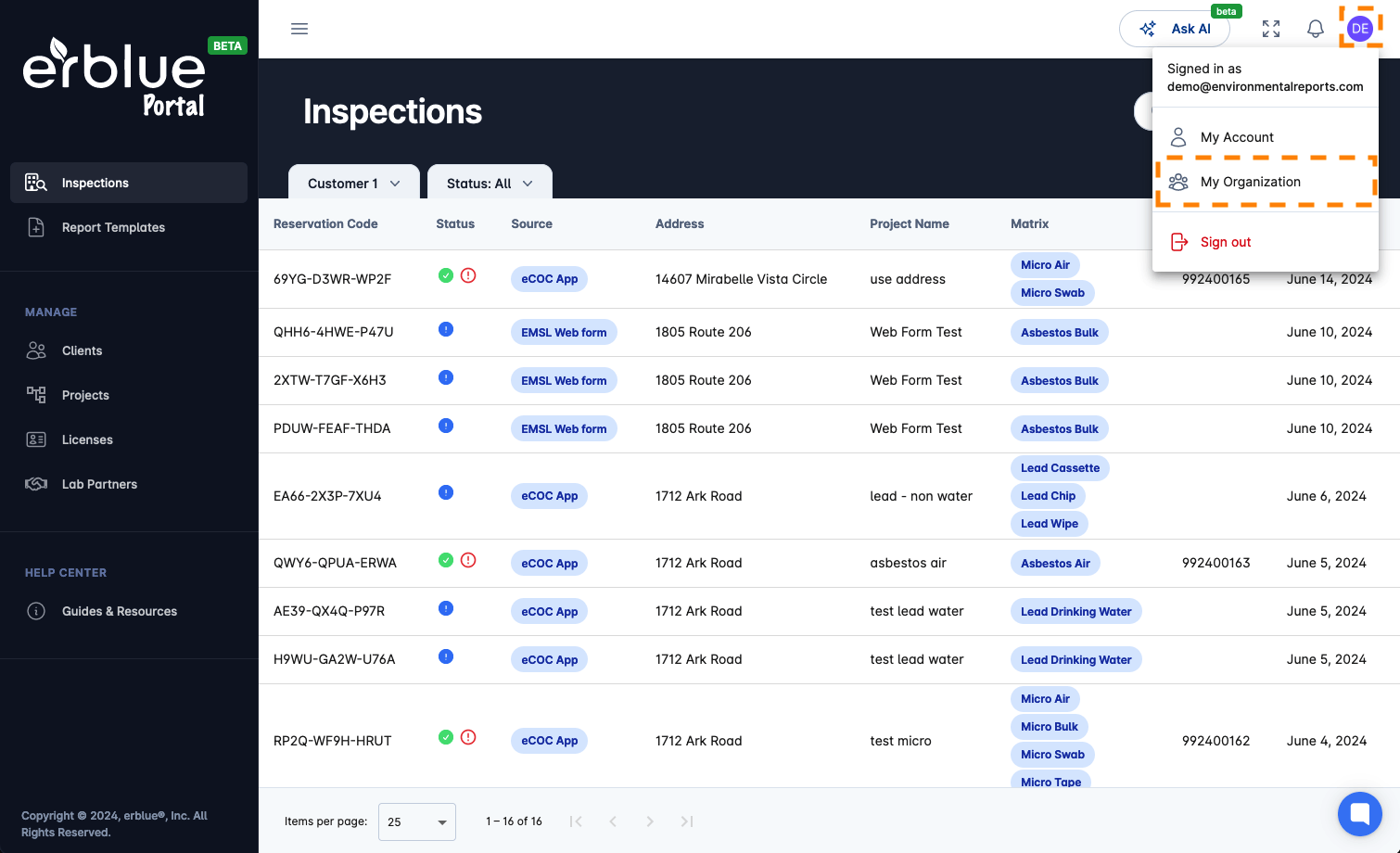
Organization Details
On the My Organization screen you will see a card with the name of your organization. Clicking on the elipse button will bring up a menu that allows you to edit your organization name, change the organization details, or change your logo.
You should know!
Adding your organization logo makes it available in the report template editor.
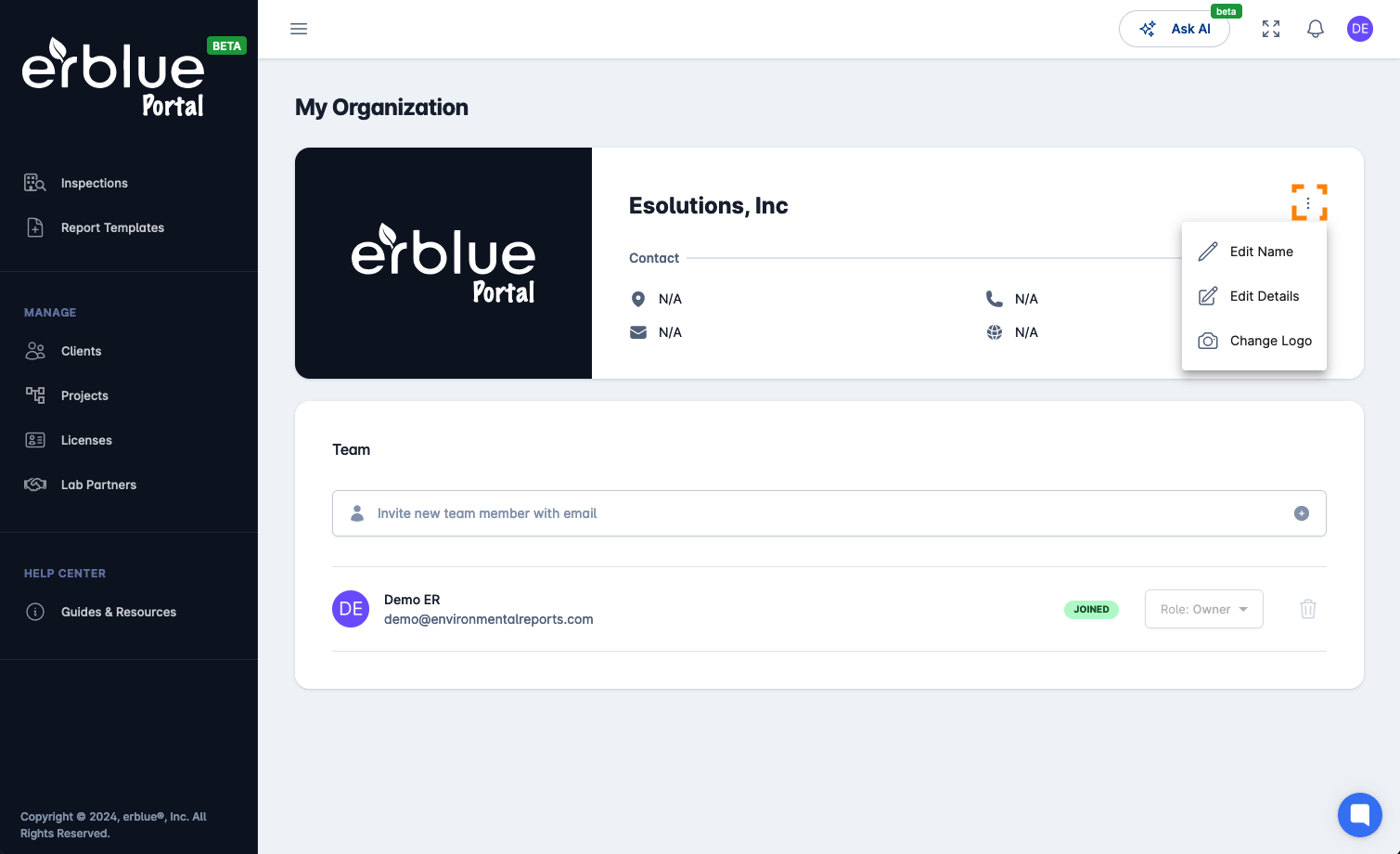
Team Members
To add team members to your organization simply enter their email address and click the plus icon. The system will send an email to the team member inviting them to your organization.
You can change the team members role and remove team members that are no longer with your organization.