Core Portal Concepts
Managing Your Account
Accessing the Account Management Screen
To access the account management screen, click on your avatar circle at the top right corner of the application screen. Then click on My Account.
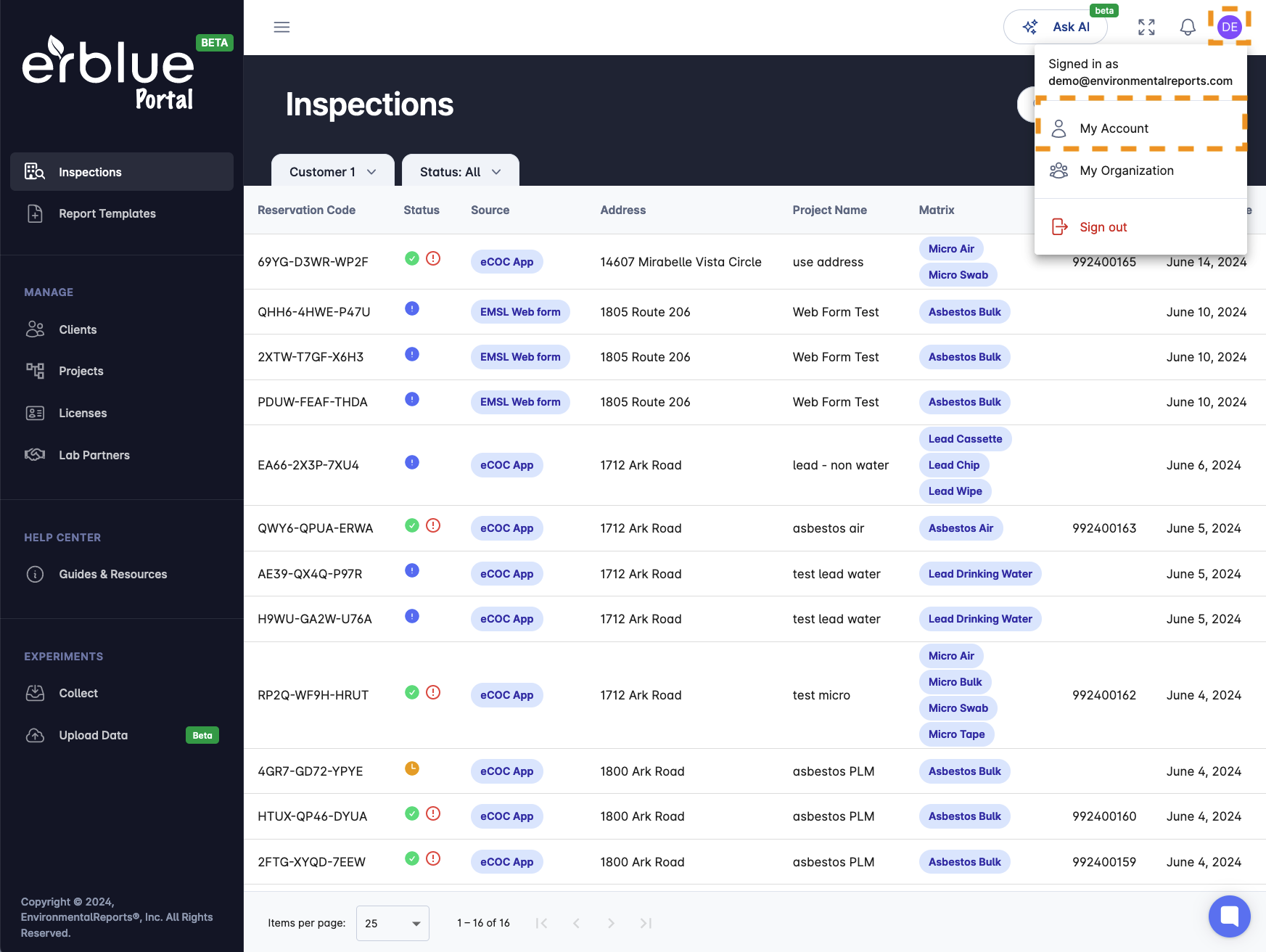
Manage Your Account Profile
You can change the name of your account and the main contact email for communications with erblue.
Manage Your Password
Simply enter your current password and your new password and click save.
Manage Your Subscription Plan and Billing
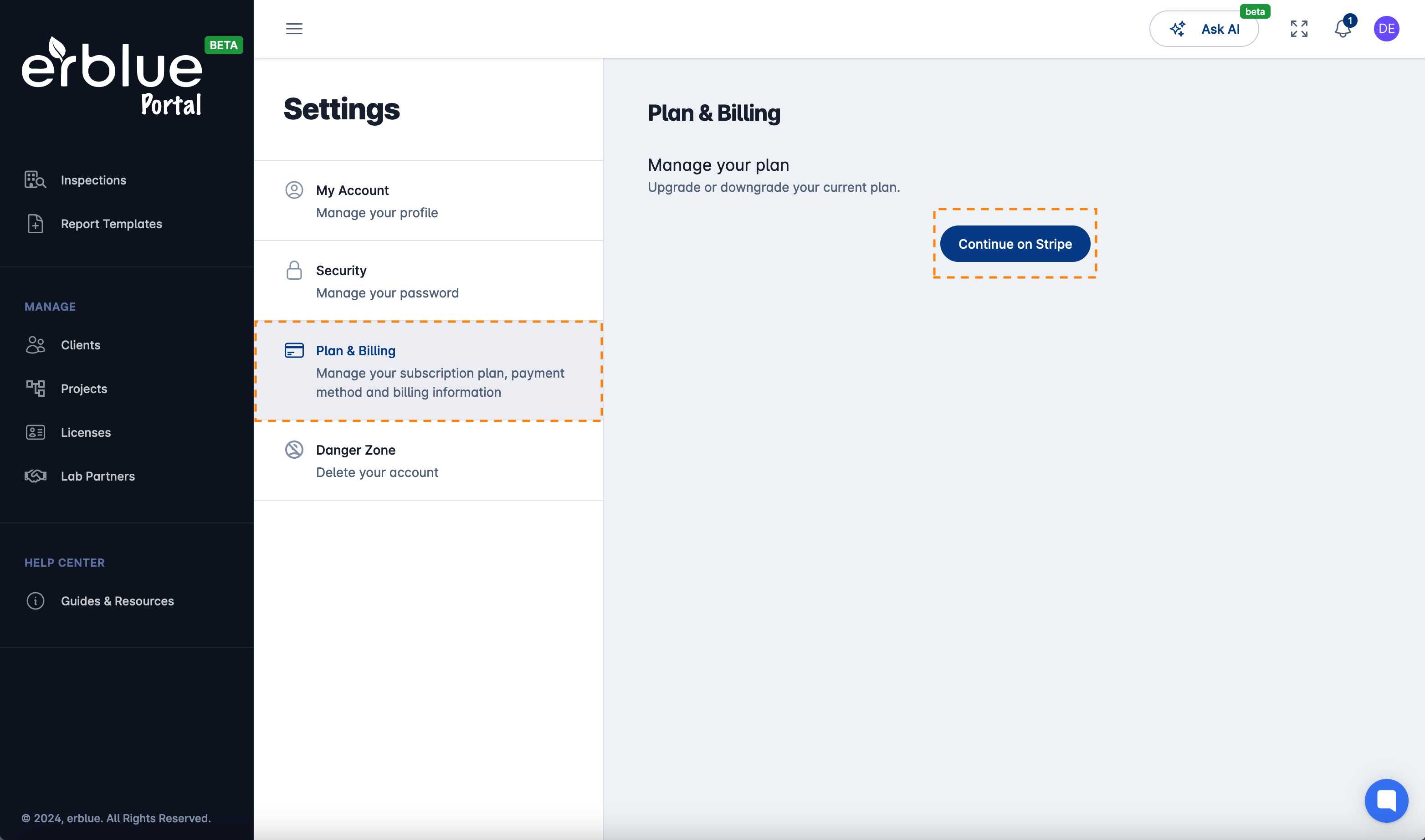
You should know!
For your safety and piece of mind, erblue uses Stripe for billing. We do not store any credit card information in the erblue system.
Unsubscribing
Simply go to the Plan and Billing section and click Continue on Stripe. Follow the instructions to cancel your subscription.