Core App Concepts
Logging In
Log in
When you first open the eCOC mobile app you are required to login. To login simply enter your credentials in the form and tap the Log In button.
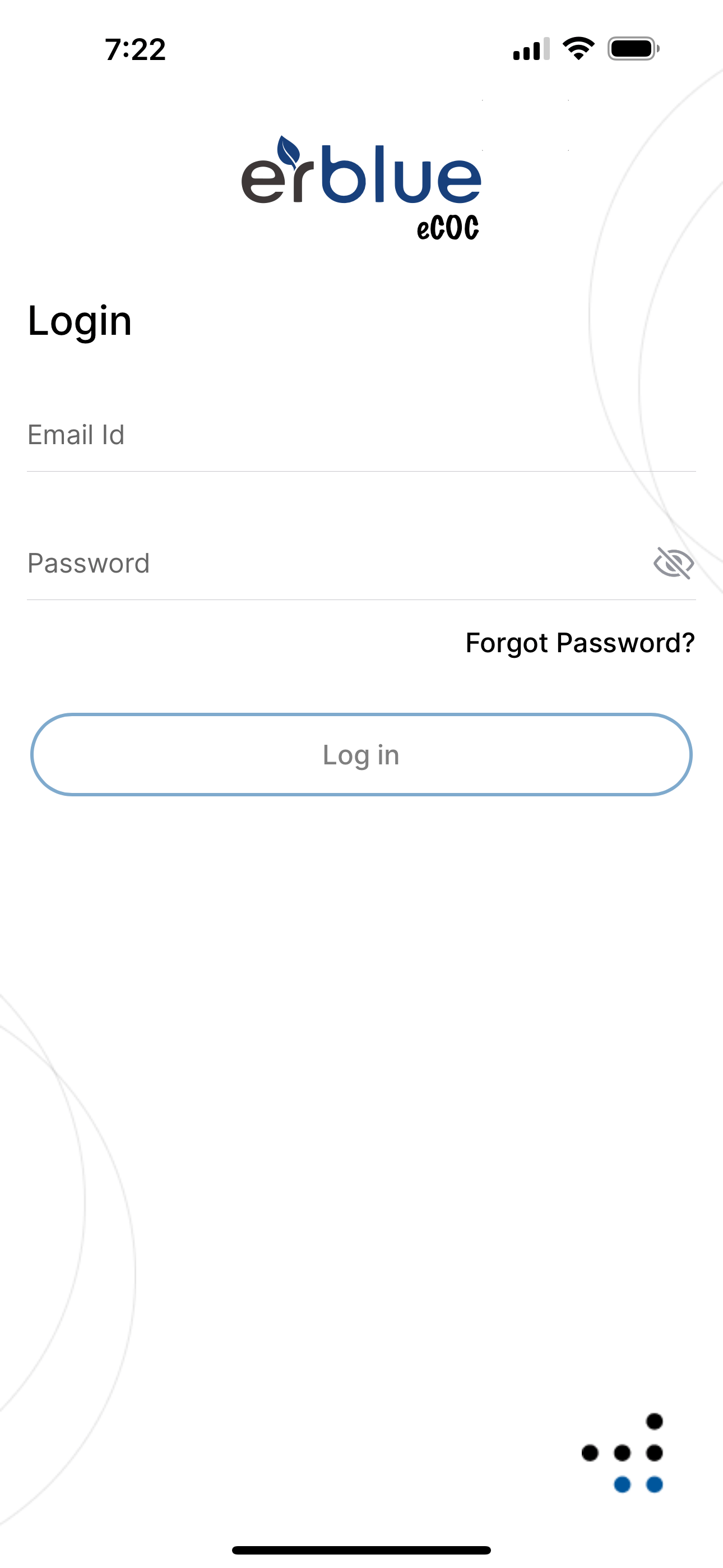
Forgot Password
If you have forgotten your password, tap the Forgot Password? link. Then enter your email on the Reset Password screen and tap the Reset Password button. You will be emailed instructions on how to reset your password.
Selecting an Organization
If you have more than one organization tied to your account, you will be prompted to select an organization during the login process.
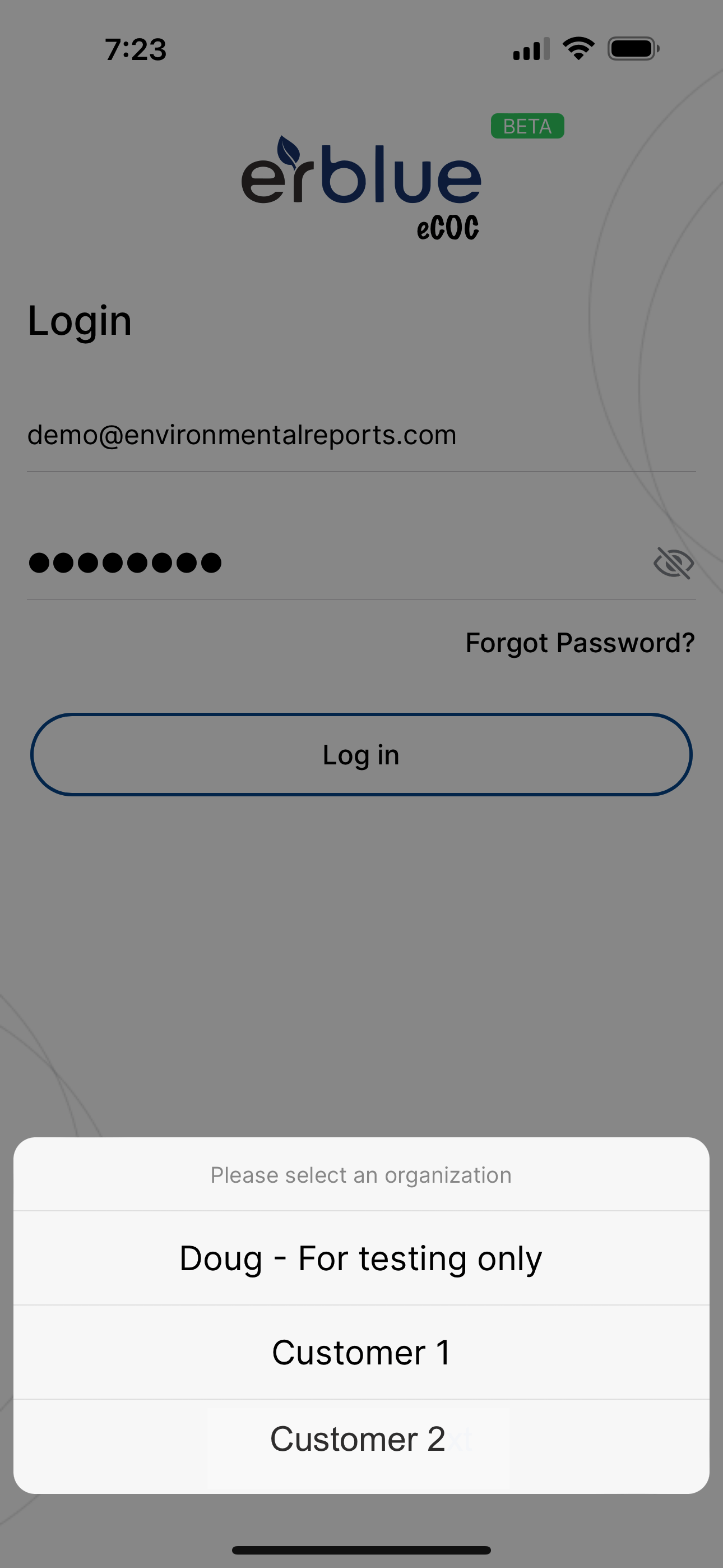
Simply tap the organization you want to work with. Don't worry you can always change the organization in the app settings later if you wish.