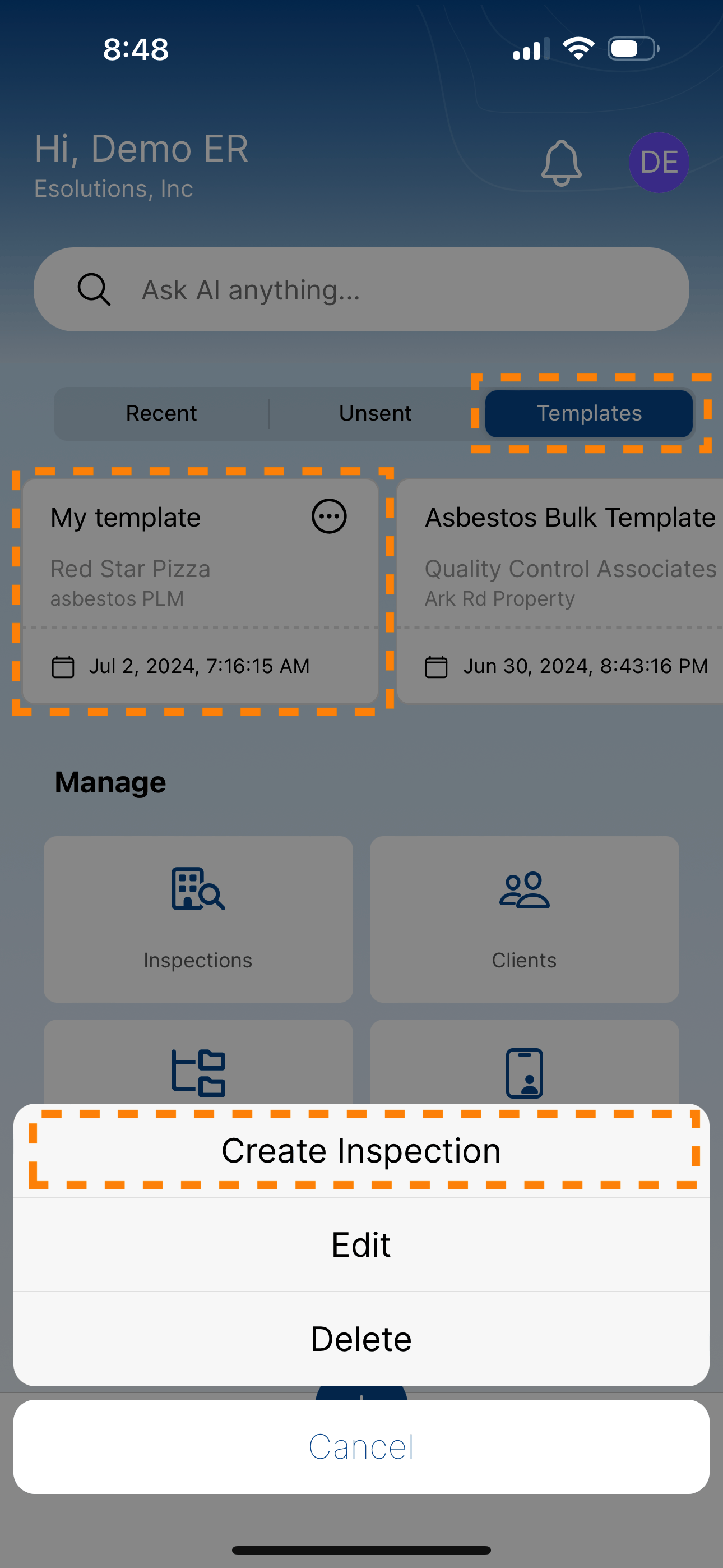Advanced App Concepts
Creating Inspection Templates
Inspection Templates are useful when you are doing inspections on homes in a development where the floor plan is similar and the materials used in the construction of the homes are similar. By creating an inspection template you can streamline the inspection process by having most of the inspection details pre-configured.
Creating an Inspection Template
To create an inspection template, navigate to the Inspection Listing screen by clicking on Inspections on the Home screen. Then find the inspection you want to create a template from. Once identified, tap the more icon in the right upper corner of the inspection card and then tap Make Inspection Template. This will bring up a form that directs you to name the template. Simply type in a name and tap save.
Using an Inspection Template
Inspection Templates are available from the Home screen. To use the inspection templates, make sure you have selected Template in your filter bar, then simply tap on a template card and then tap Create Inspection.