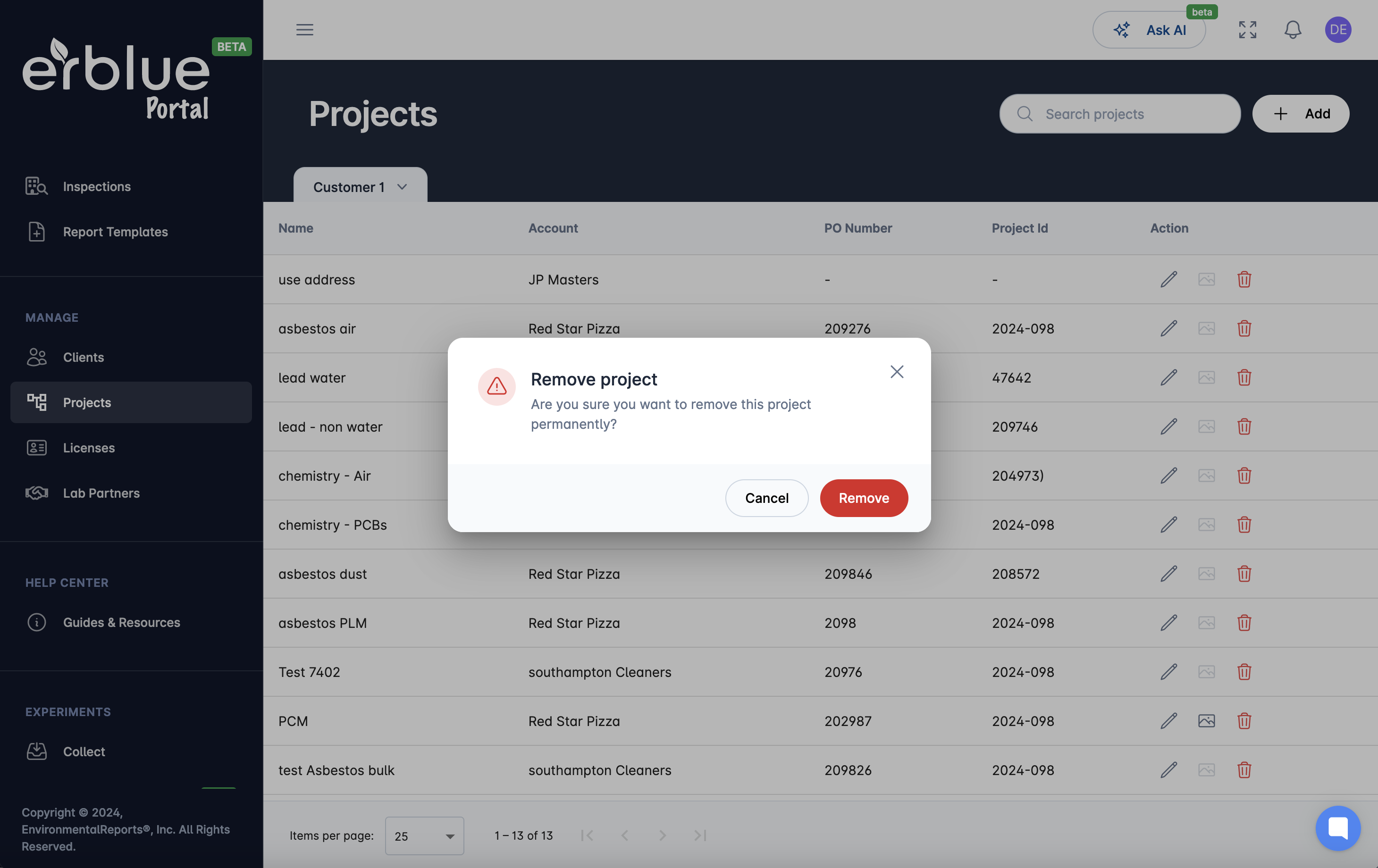Advanced Portal Concepts
Managing Projects
Through the erblue portal you have the ability to add, edit, and remove projects for clients that you work with. Adding projects makes them available in the eCOC Mobile App.
Listing Projects
In the main navigation you will see a Manage section. Click the Projects item in this listing. This will navigate you to the Projects listing screen.
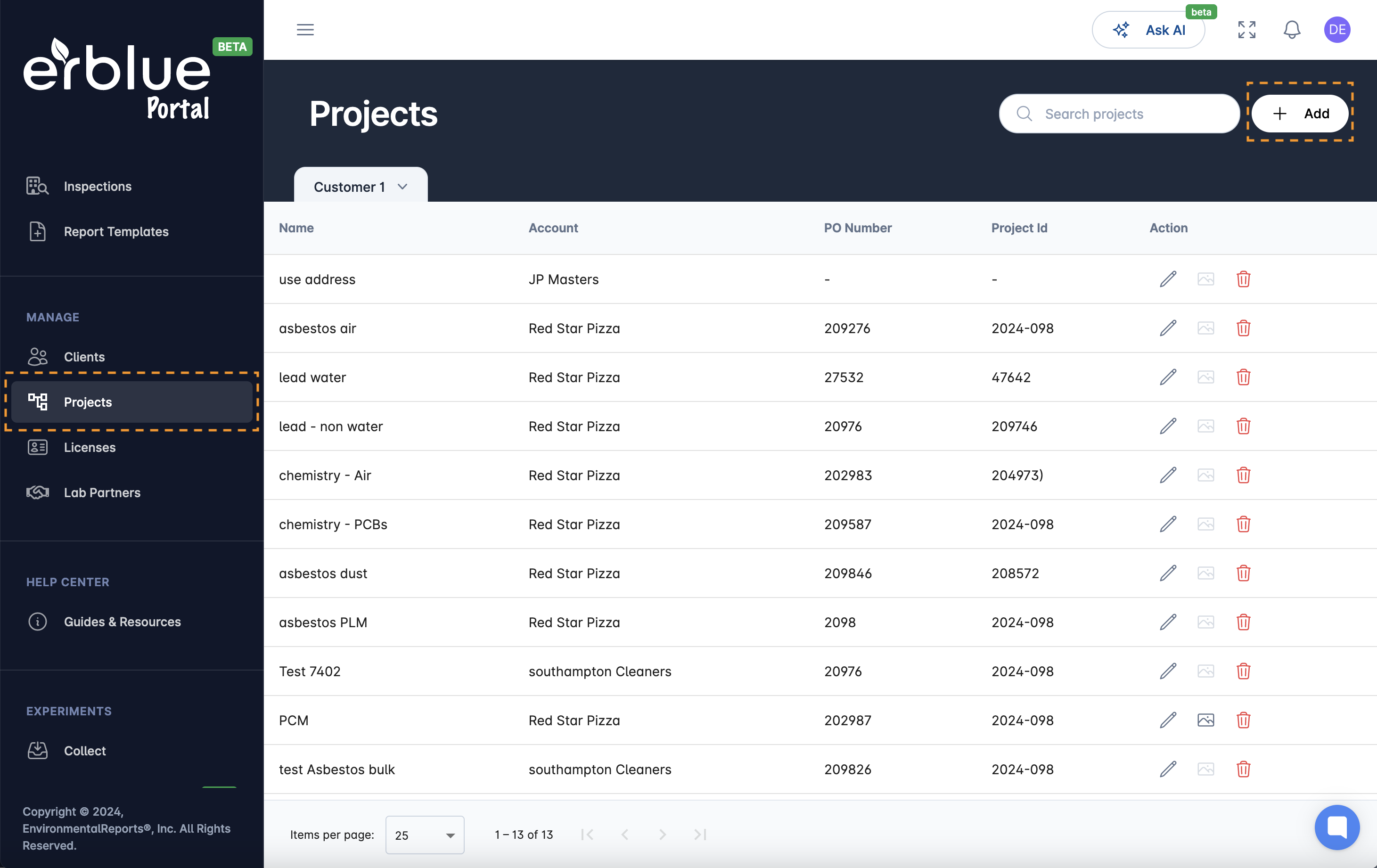
Adding Projects
To add a project click the Add button in the upper right corner of the screen (see above screenshot). This will bring up a modal window where you can enter project information. Simply, add the information and click the Save button.
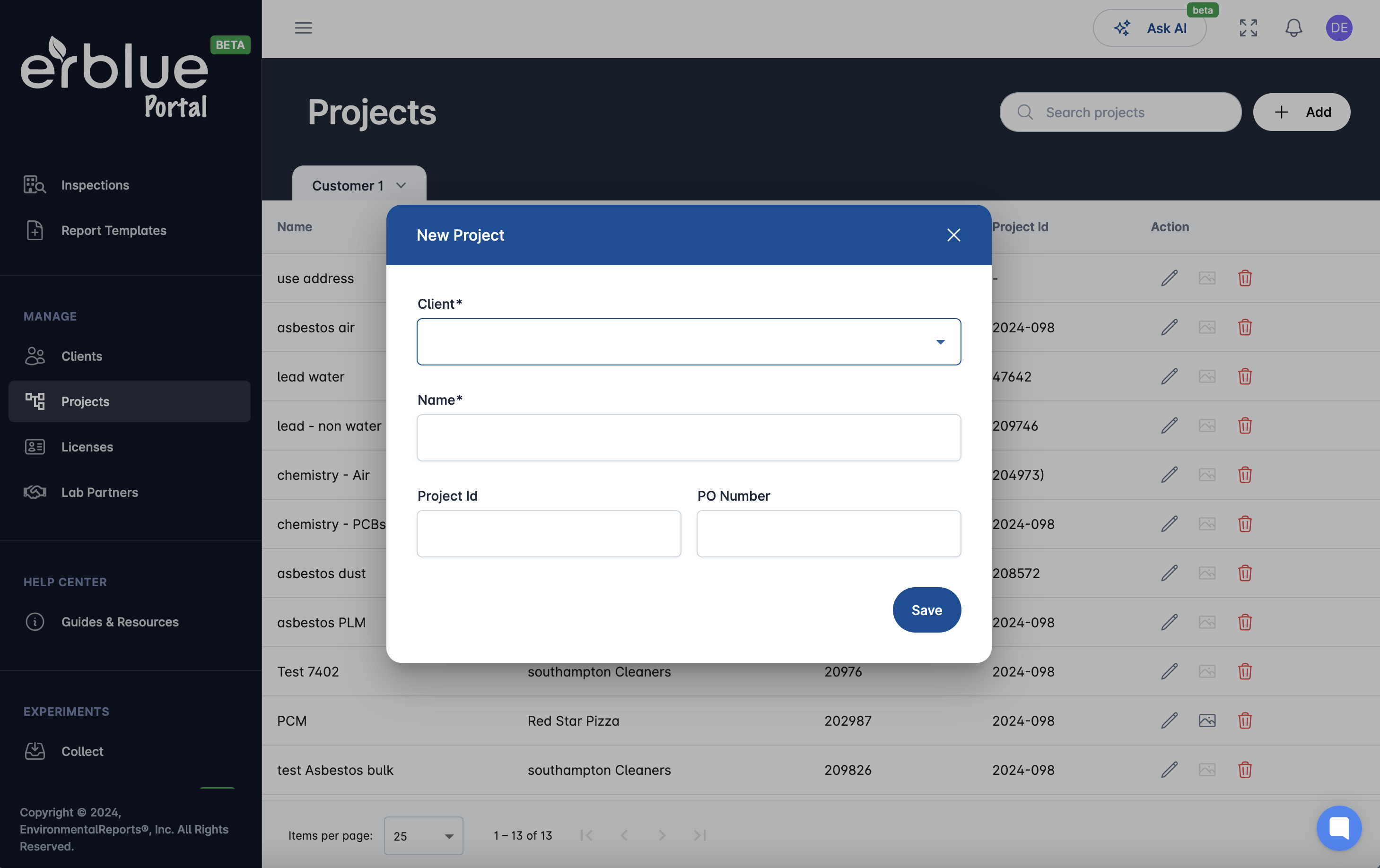
Editing Projects
On the Projects listing screen you will see an Action header in the listing table. In the Action column are two icons, a pencil (edit) and a trash can (remove). If you click the pencil icon a screen will pop up with the Project information. Simply edit the information and click Save.
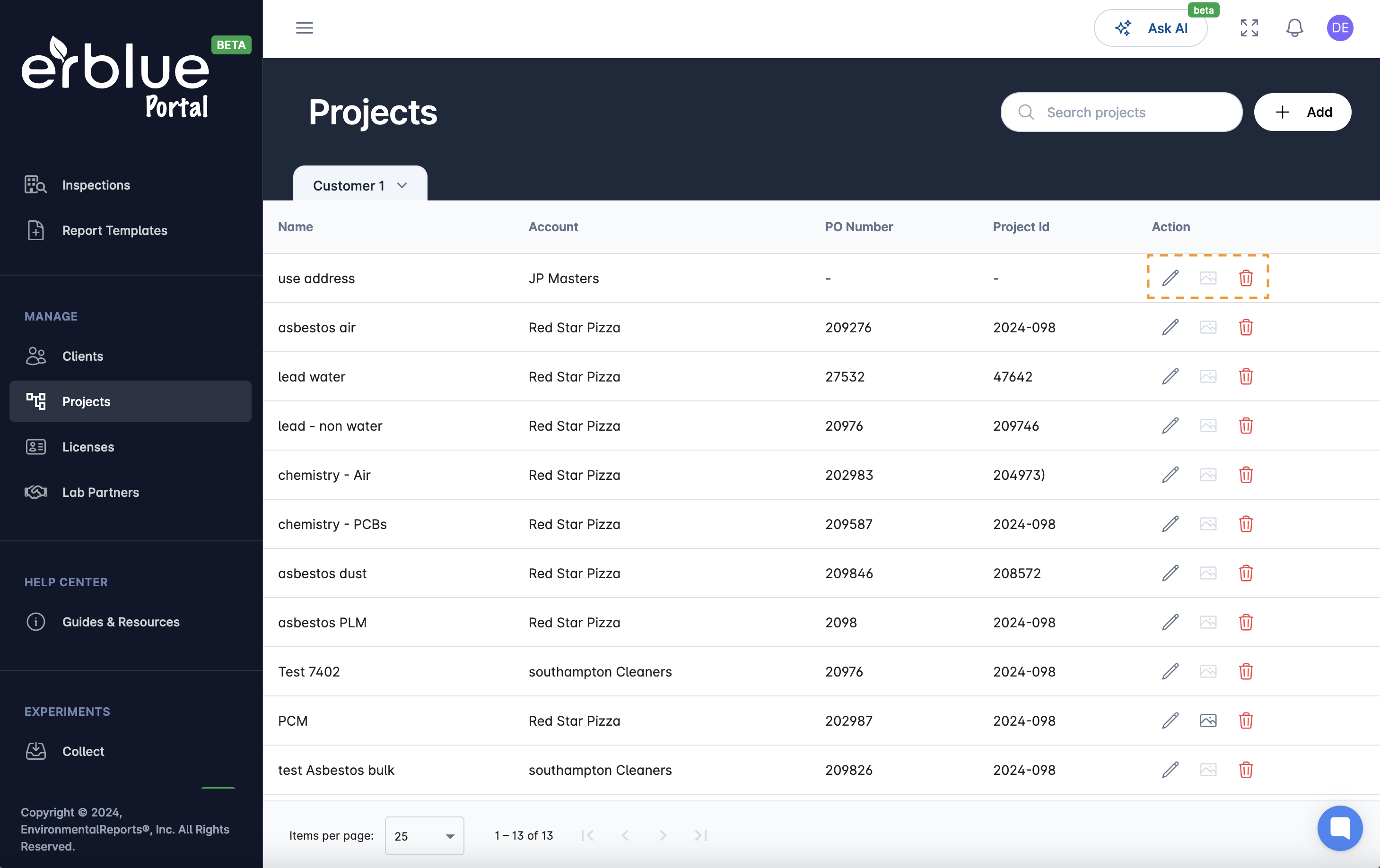
Removing Projects
In the Action column, clicking on the trash can icon will prompt you to permanently remove a Project record.